How To Design A Perfect YouTube Banner
How to Design the Perfect YouTube Banner for Your Channel
A well-designed YouTube banner is essential for making a strong first impression on visitors. It represents your brand, sets the tone for your content, and helps establish credibility. In this post, I’ll guide you through the process of designing a perfect YouTube banner that captivates your audience and enhances your channel’s identity.
Why a Great YouTube Banner Matters
Your banner is the first thing people see when they visit your channel.
A professional, eye-catching design can:
- Make your channel look more appealing and professional.
- Convey your brand’s message and personality.
- Encourage viewers to subscribe and engage with your contant.
Key Elements of a Perfect YouTube Banner
1. Correct Banner Size and Dimensions
YouTube recommends a banner size of 2560 x 1440 pixels with a safe area of 1546 x 423 pixels for text and logos. This ensures that your design looks good on all devices.
2. Consistent Branding
Use your brand colors, fonts, and logo to maintain consistency with your YouTube thumbnails, social media, and website. This helps in building recognition and trust.
3. Clear and Readable Text
If you include text (such as your tagline or upload schedule), make sure it’s easy to read. Stick to bold fonts and avoid cluttered designs.
4. High-Quality Images and Graphics
Blurry or pixelated banners can make your channel look unprofessional. Always use high-resolution images and vector graphics for the best results.
5. Call-to-Action (CTA)
Encourage visitors to subscribe or follow you on social media by adding a subtle CTA like:
"New videos every week –
Subscribe now!"
6. Social Media Links and Icons
YouTube allows you to add social media links on your banner’s bottom-right corner. Ensure your banner design doesn’t interfere with these icons.
Tools for Designing a YouTube Banner
If you’re not a professional designer, you can use tools like:
Canva – Free and easy-to-use with customizable templates.
Adobe Photoshop – Advanced tool for detailed and high-quality designs.
Fotor – Online design tool with preset YouTube banner sizes.
Need a Custom YouTube Banner?
If you want a professional and unique YouTube banner tailored to your brand, I offer custom banner design services. Let’s create something amazing that helps your channel stand out!
Get in touch today and elevate your YouTube presence with a stunning banner.

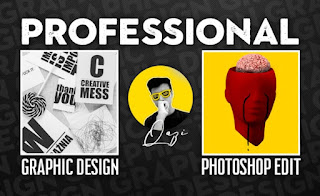


ReplyDeleteThis post on designing the perfect YouTube channel layout is incredibly insightful and full of practical tips! I appreciated how you broke down each element—from banner design to thumbnail aesthetics—and explained their importance in building a cohesive and professional brand. Your emphasis on clarity, consistency, and engaging visuals really highlights what it takes to stand out in today’s crowded digital space. For creators looking to take their visuals to the next level, I highly recommend exploring professional photo retouching services. High-quality imagery can make a powerful first impression and help elevate the overall look and feel of your channel.