Create Stunning Journal, Planner, Workbook & Calendar Layouts: Design Your Perfect Printable
In today’s digital age, we’re often overwhelmed with apps, gadgets, and devices that promise to help us stay organized. However, there’s something special about the tactile experience of using a physical planner, journal, workbook, or calendar. They can help reduce stress, enhance focus, and give you that satisfying feeling of crossing things off your to-do list. But, finding the perfect layout that fits your needs is not always easy.
That’s where designing your own printable layouts comes into play. Imagine creating a journal, planner, workbook, or calendar that’s perfectly tailored to your lifestyle, tastes, and goals. Not only does this give you full control over your organization, but it also allows you to add your personal touch to each page.
In this blog post, we’ll guide you through the process of creating stunning, functional layouts for your journals, planners, workbooks, and calendars. Whether you're designing for personal use or looking to sell your printable designs online, this step-by-step guide will help you craft printables that are both beautiful and practical. Let’s get started!
1. Start With Your Purpose
Before diving into design, it's important to clarify the purpose of the layout you're creating. Are you designing a daily planner to track your to-dos? A wellness journal to track habits? A workbook for goal setting or productivity? Knowing your layout's function is the first step in ensuring it meets your needs.
-Planner: A planner helps organize daily, weekly, or monthly tasks and appointments.
-Journal: A journal is typically used for personal reflection, creative writing, or habit tracking.
-Workbook: Workbooks are great for structured learning, goal setting, or task execution.
-Calendar: A calendar helps track dates, events, and deadlines.
Understanding your objective will guide you in creating the most effective and purposeful layout.
2. Choose the Right Size and Format
The size and format of your printable layout are key to making it both usable and visually appealing. When choosing a format, think about how it will be used. Will it sit on your desk or go into a binder? Should it be pocket-sized or full-sized? Common sizes for printables include:
-A4 or Letter Size (8.5” x 11”)– This is the most common size and perfect for larger planners or workbooks.
-A5 (5.8” x 8.3”)– Ideal for compact planners and journals.
-Half-Page (5.5” x 8.5”) – A fun, easy-to-carry option for daily planners.
-Square (8” x 8”)– Great for more creative or visual journals and planners.
Additionally, choose whether you want to create a single-page layout or a multi-page spread, depending on the design. For planners, weekly or monthly spreads are common, while journals can have more free-flowing layouts.
3.Design the Layout Structure
Now comes the fun part—designing the layout. The key to creating a useful layout is balancing functionality with aesthetics. Follow these design tips:
-Create Clear Sections: Divide your layout into clear, functional sections. For instance, a daily planner might include sections for the date, top priorities, appointments, and a to-do list. A journal layout could have a dedicated space for reflections, gratitude, or habit tracking.
-Use Grids and Lines: Grids can help ensure your layout looks organized and neat. For workbooks or planners, using lines or boxes to organize content is essential. Grid layouts work well for calendars, to-do lists, and goal-tracking pages.
-Incorporate White Space: Don’t be afraid of white space! It can make your layout feel less cluttered and allow room for personal notes, drawings, or brainstorming.
-Add Design Elements: Spice up your layout with design elements such as borders, icons, typography, or illustrations. But remember to keep it simple—your layout should still be functional and easy to read.
For example, a weekly planner could feature each day in a box, with a space at the bottom for notes. A fitness journal might have sections for tracking meals, workouts, and goals. When designing, try to anticipate what your target audience (or yourself) will need.
4. Choose Your Color Scheme and Fonts
Colors and fonts play a significant role in the visual appeal of your layout. Choose a color scheme that reflects the purpose of your layout. For example:
-Calm and Neutral Tones: Soft blues, greens, or pastels work well for journals and wellness planners, creating a peaceful atmosphere.
-Bold and Energetic Colors: Vibrant tones like reds, oranges, and yellows can inject energy into a productivity planner or motivational workbook.
-Minimalist Black and White: For a sleek, modern look, stick to black and white with a few small accents.
When choosing fonts, consider readability. Use clean, simple fonts for the body text, and reserve decorative fonts for headings or key areas. Avoid using too many different fonts, as this can make your layout look cluttered.
5. Make It Printable
Once you’ve designed your layout, it’s time to ensure it’s ready for printing. To create a printable file, you can use design software like Adobe InDesign, Canva, or even Microsoft Word. Save your design as a high-quality PDF to ensure it prints clearly without distortion.
Here are a few additional tips:
-Check Print Margins: Make sure the layout has enough space around the edges for printers to handle.
-Consider Bleed Areas: If your design has elements that go all the way to the edge of the page, include a bleed area to avoid white borders after trimming.
-Optimize File Size: For easier printing, ensure that your file isn’t too large. Compress it without sacrificing quality if needed.
6. Test Print Your Layout
Before finalizing your printable layout, it’s always a good idea to test print it. Make sure the text is legible, the spacing works well, and everything looks as expected on paper. This helps catch any errors or design issues before you share or sell your printable.
7. Sell or Share Your Design
Once your stunning journal, planner, workbook, or calendar layout is ready, you can share it with friends and family or even sell it online. Platforms like Etsy, Gumroad, and Shopify are popular choices for selling printables. You can also share free versions on your blog or social media to attract an audience.
Final Thoughts
Designing your own journal, planner, workbook, or calendar layout is not only fun, but it’s a powerful way to take control of your organization and productivity. By customizing your layout, you can create something that perfectly aligns with your goals and aesthetics. Whether for personal use or as a product to share with others, your design will be a tool that
enhances focus, creativity, and overall well-being. Happy designing!

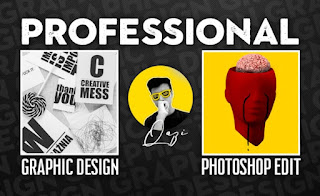



Comments
Post a Comment